How to Add Funds to SonJJ Through Payeer
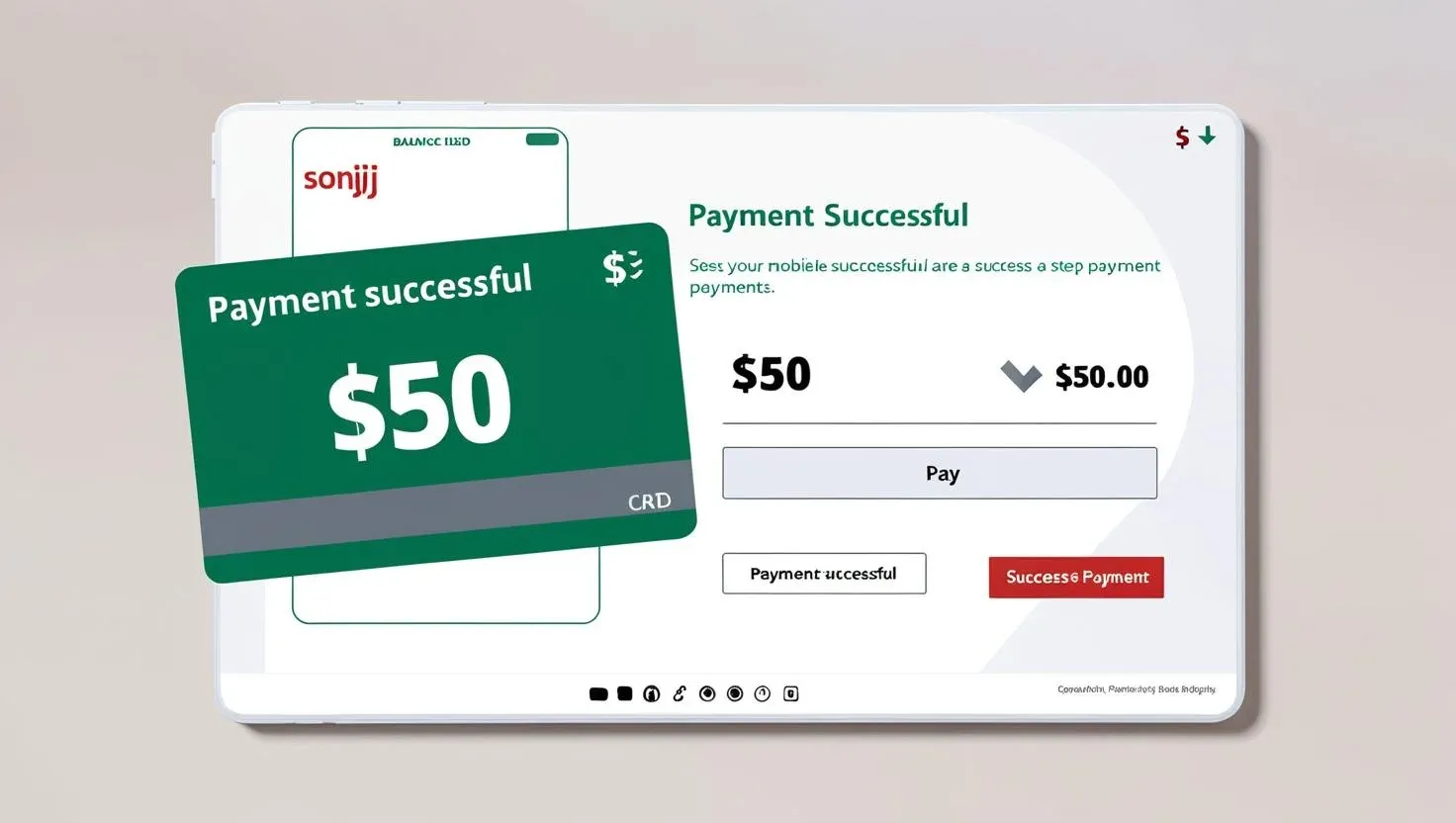
Adding funds to your SonJJ account is an important step to access premium features and use API credits within our service ecosystem. In this article, I'll guide you on how to add funds through the Payeer payment gateway - a flexible payment method that supports both credit cards and various cryptocurrencies.
The funding process is very simple and takes only about 5 minutes to complete. After successful payment, you'll immediately receive the balance in your account and can use it to optimize your work. Follow the steps below to add funds quickly and safely.
Step 1: Access the SonJJ wallet
- Log in to my.sonjj.com
- Select the "Wallet" menu on the navigation bar or access directly https://my.sonjj.com/account?m=wallet
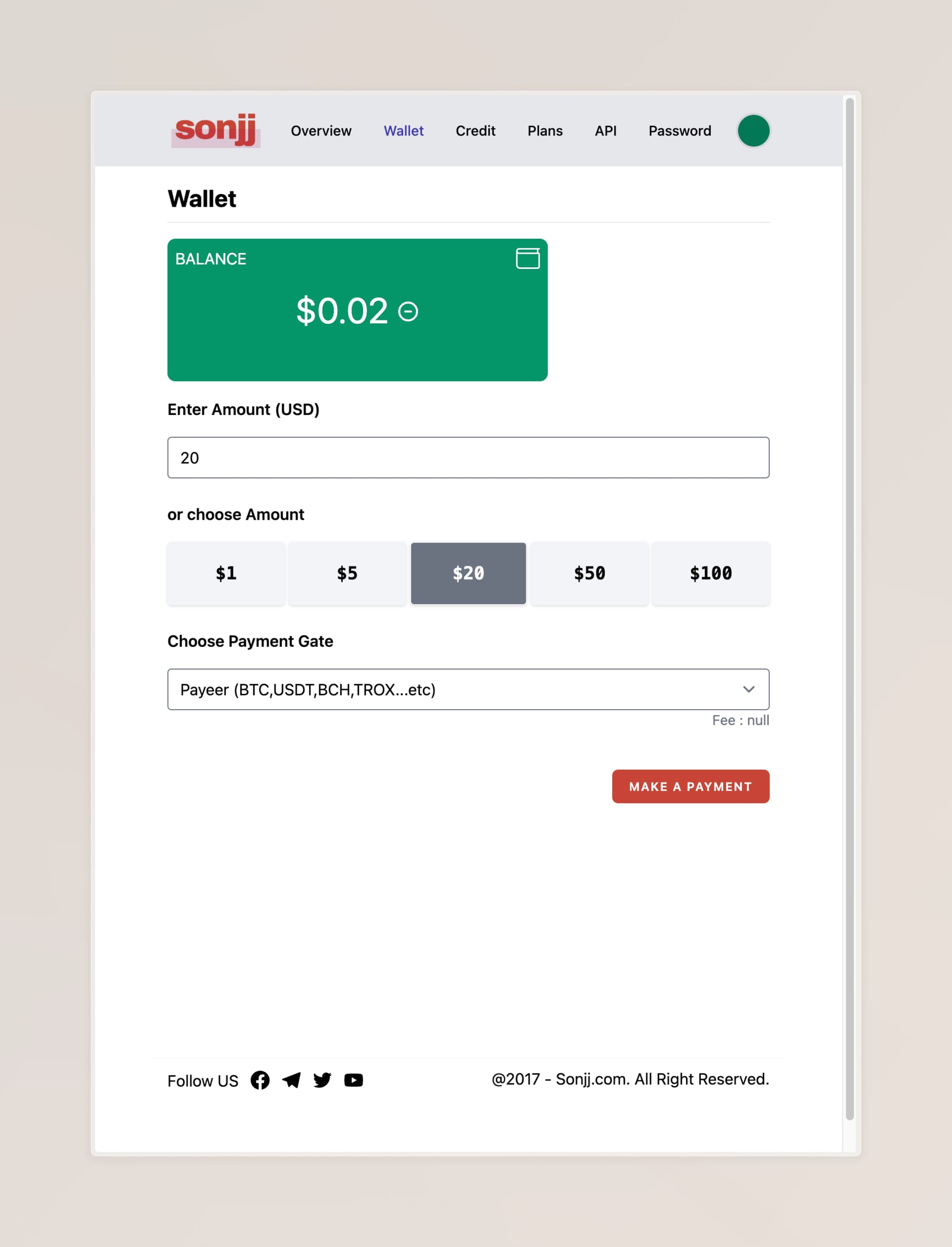
Step 2: Choose amount and payment gateway
- Enter the amount you want to add in the "Enter Amount (USD)" field
- Or select one of the available packages: $1, $5, $20, $50, $100
- In the "Choose Payment Gate" section, select "Payeer (BTC,USDT,BCH,TROX...etc)"
- Click the red "MAKE A PAYMENT" button
Step 3: Confirm payment information
- Check the order information: Order ID, Amount
- Click "GO PAYMENT" to continue
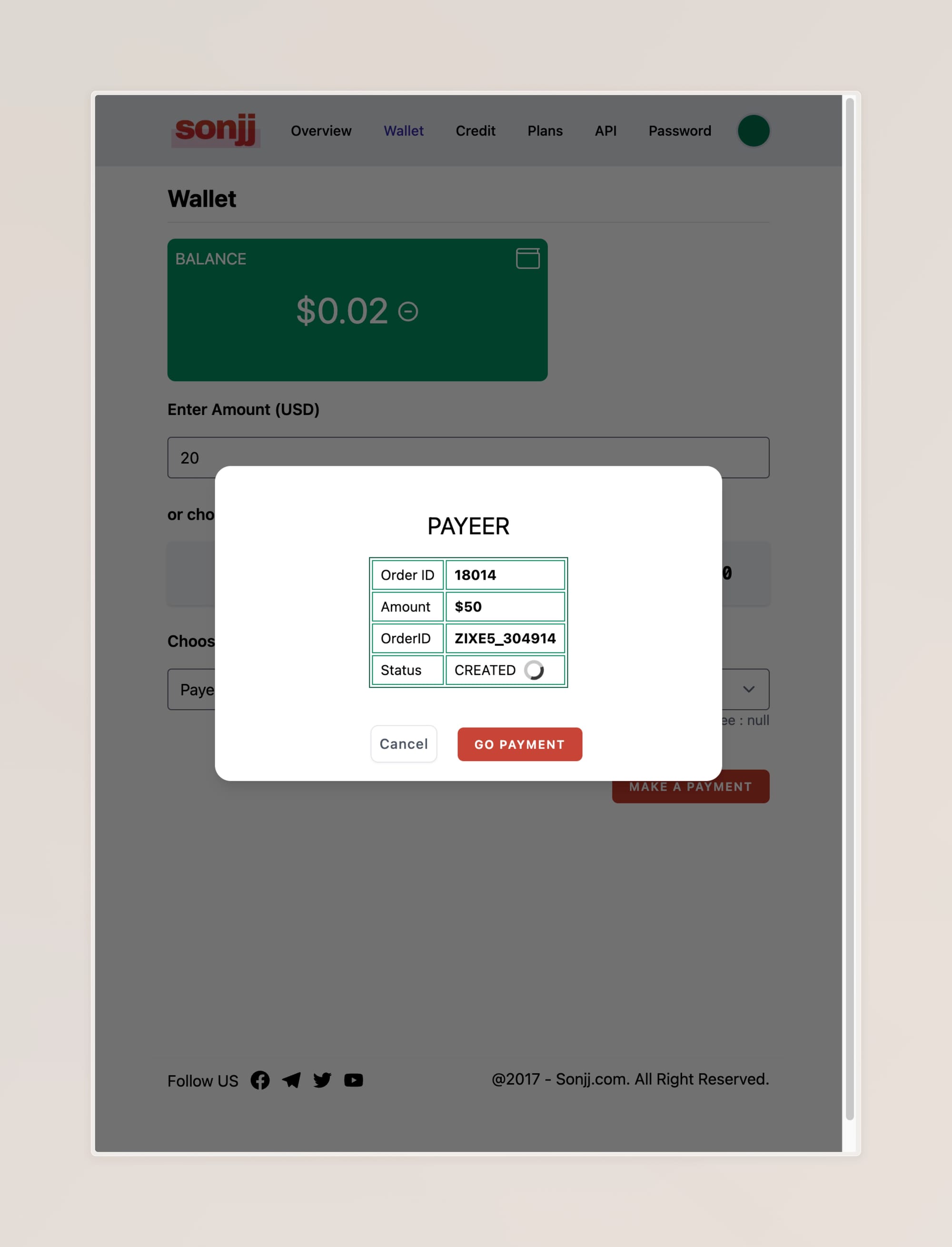
Step 4: Select payment method
- The Payeer page displays payment methods
- Choose the appropriate method (e.g., PAYEER, BITCOIN, LITECOIN, etc.)
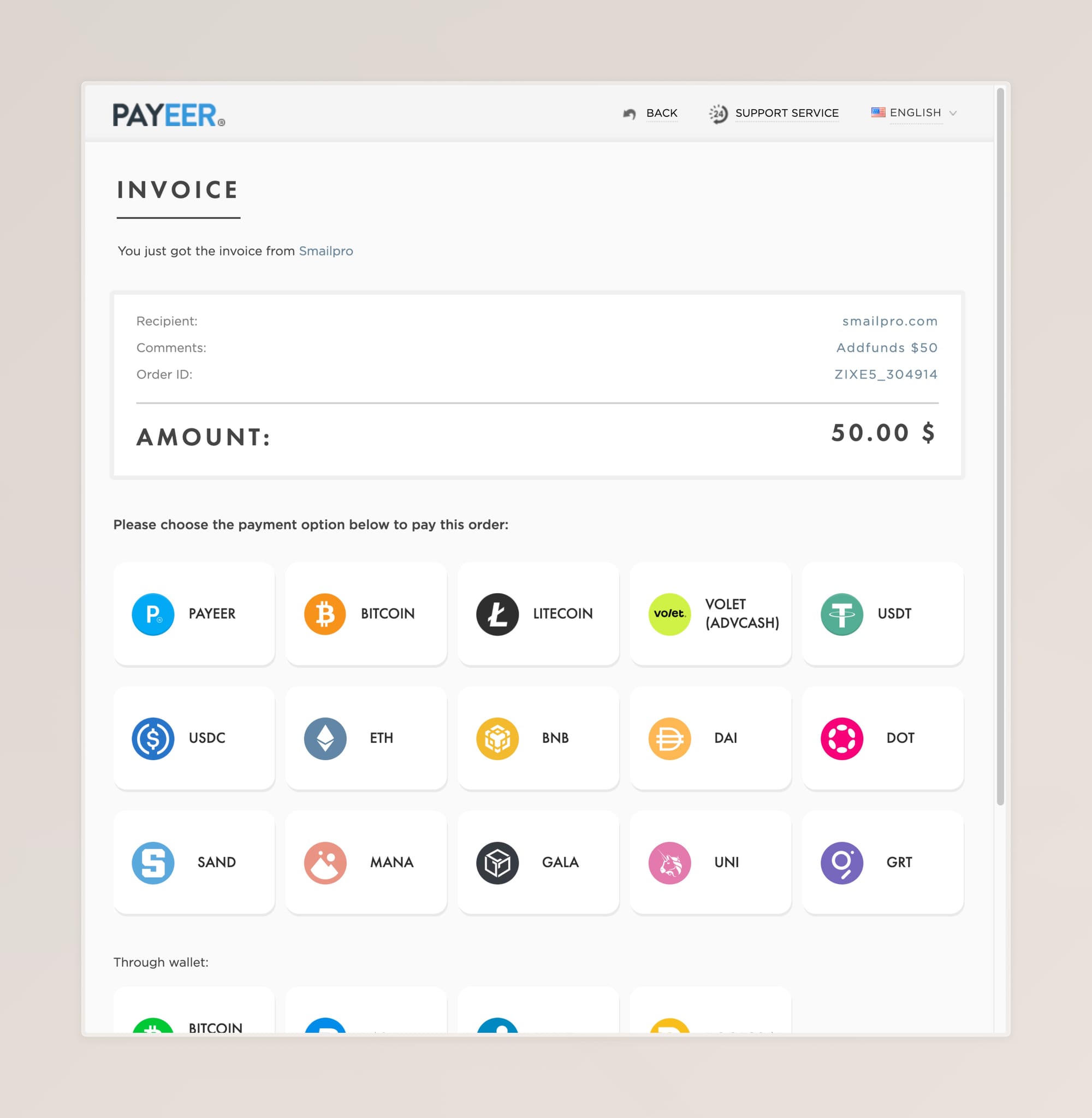
Step 5: Confirm information and complete payment
- Review the information: Recipient (smailpro.com), Comments, Amount
- If needed, enter your email and click "CONFIRM"
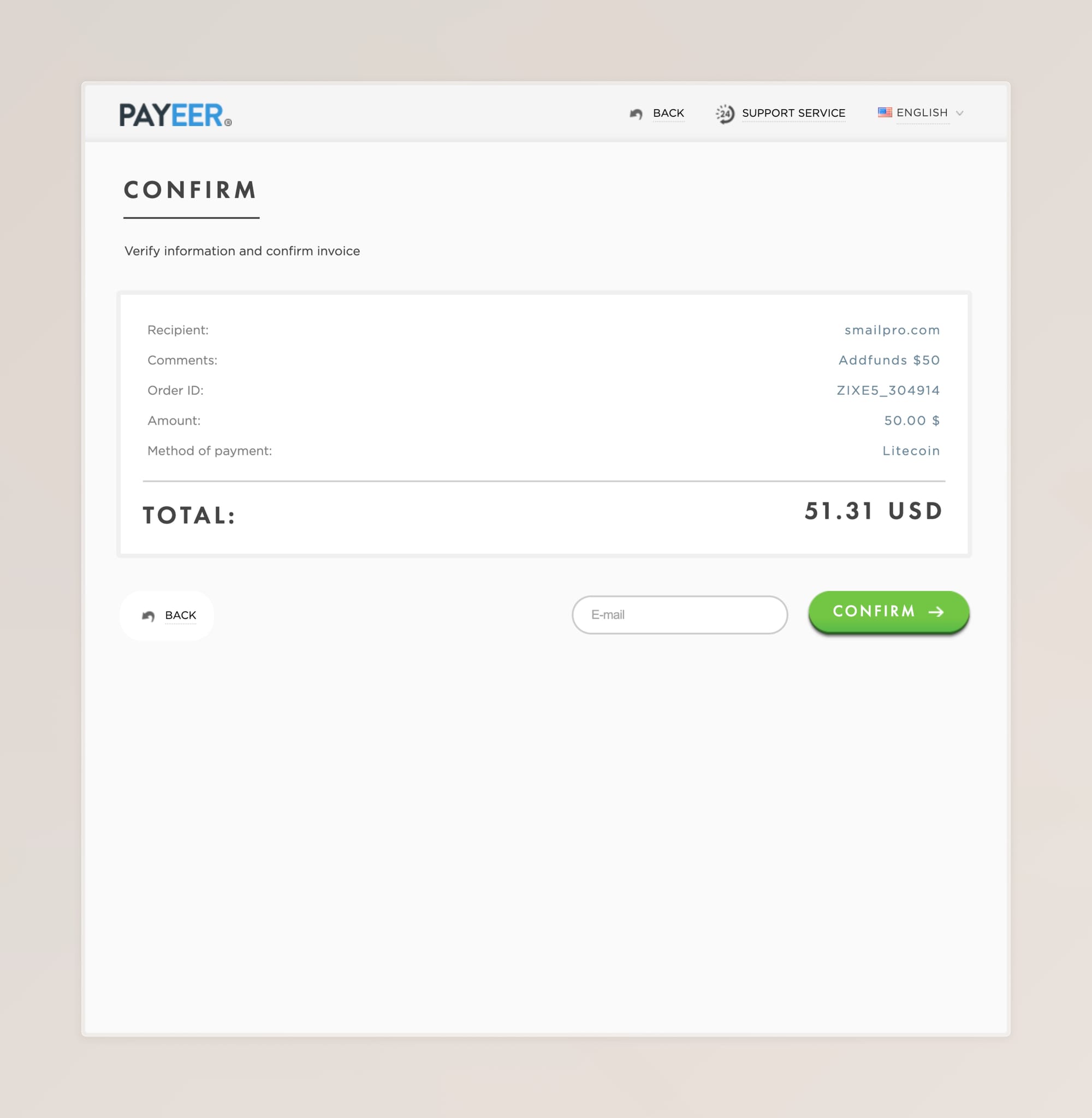
Step 6: Pay with cryptocurrency (if selected)
- Send the EXACT amount displayed (e.g., 0.65960977 LTC)
- Transfer to the provided wallet address
- Complete within the specified time (under 15 minutes)
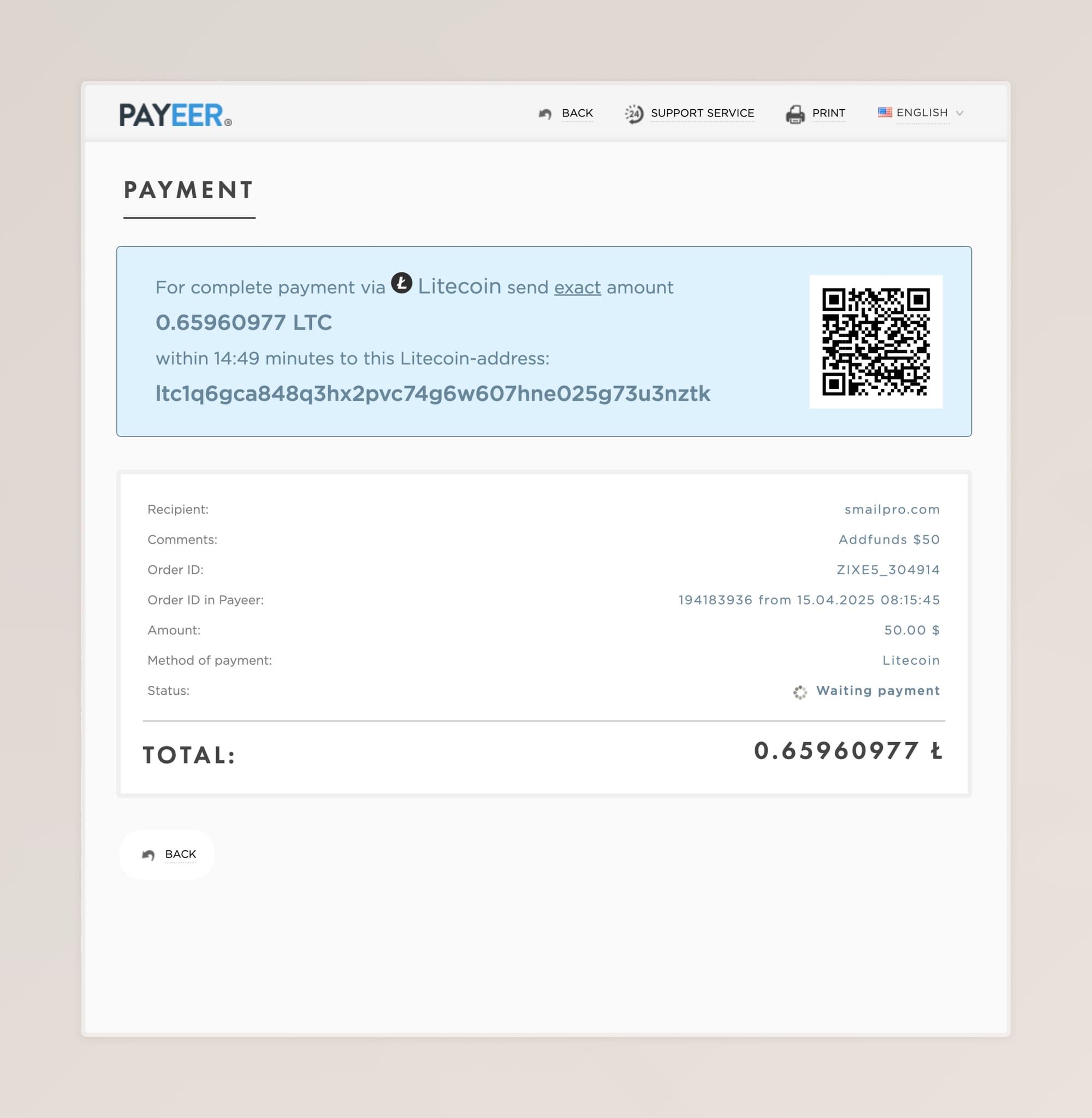
Step 7: Confirm successful transaction
- After payment is complete, you'll be redirected to the wallet page
- Check your updated balance and the "Order Payeer successfully!" notification
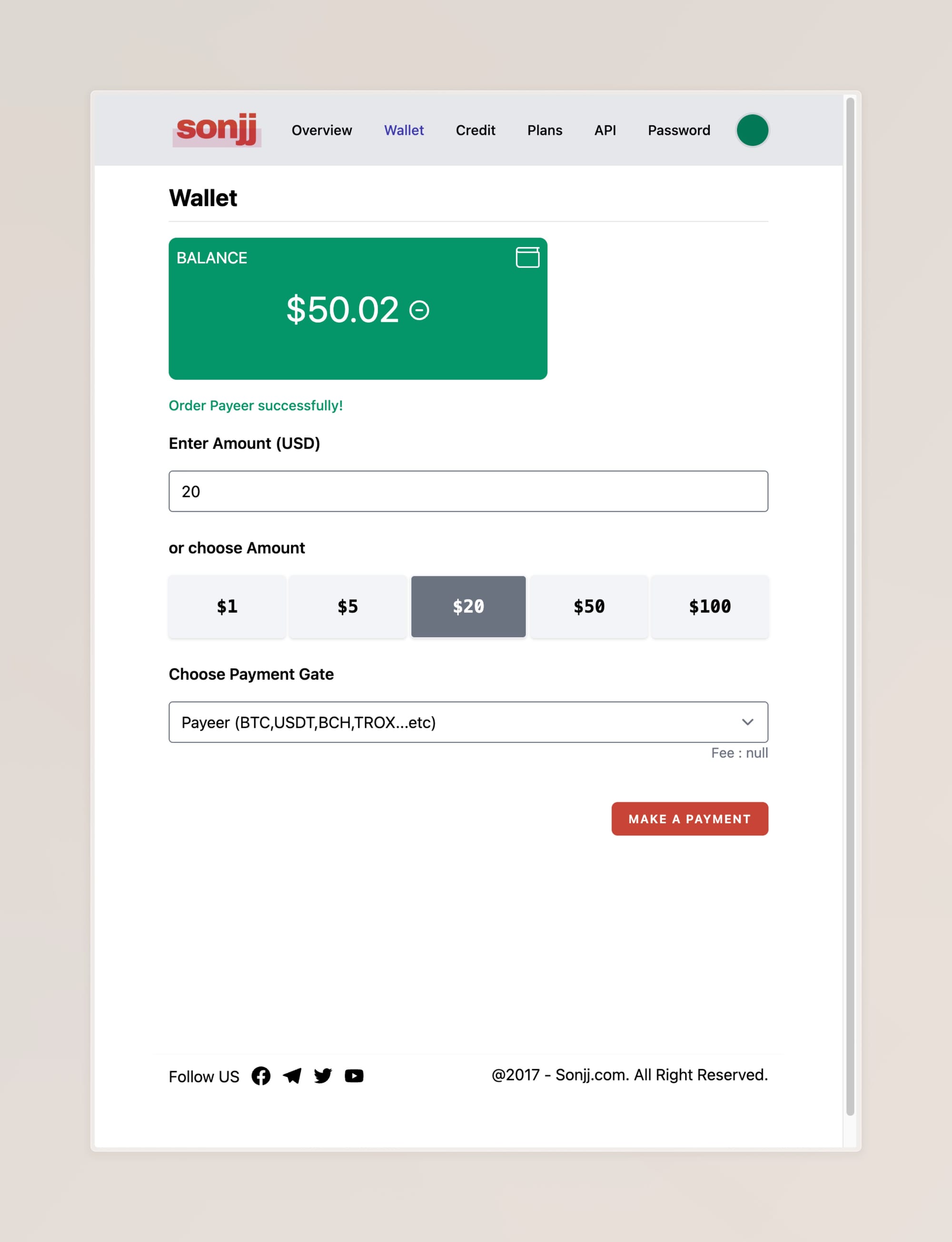
Important notes
When paying with cryptocurrency:
- ⚠️ You must transfer the EXACT amount requested
- ⏱️ Complete within the 15-minute time limit
- 🔄 Wait a few minutes for the system to confirm the transaction
Troubleshooting payment issues:
- Failed transactions usually occur due to:
- The transferred amount doesn't match exactly
- Transaction exceeds the allowed time
- How to contact support:
- Visit the Payeer support page: https://payeer.com/en/report/
- Provide complete information: Order ID, transaction time, payment method
Congratulations! You have completed the process of adding funds to your SonJJ account through the Payeer payment gateway. Now you can use your balance to access premium features and API credits, helping optimize your work and save your valuable time.
If you have any questions about the funding process or encounter difficulties during payment, don't hesitate to contact our support team for timely assistance.
No spam, no sharing to third party. Only you and me.


Member discussion