Claude Desktop & MCP: Build an "AI Brain" That Controls Your Entire System

Managing an ecosystem like SONJJ with a data center on Airtable containing 12 tables, over 200 data fields, plus thousands of links, articles, and SEO strategies is a huge challenge for one person. Constantly switching between tools, copy-pasting information, and running manual commands wastes my most valuable resources: time and focus.
In this article, I'll pull back the curtain on that "AI brain": the breakthrough combination of Claude Desktop and the MCP (Model Context Protocol) ecosystem. You'll see how an AI can become a real assistant, capable of directly interacting with and controlling the entire system I've built over the years.
We'll explore why Claude Desktop is a "game-changer," what MCP is, and dive deep into 4 real case studies of how I use them to manage data, content, knowledge base, and my computer itself.
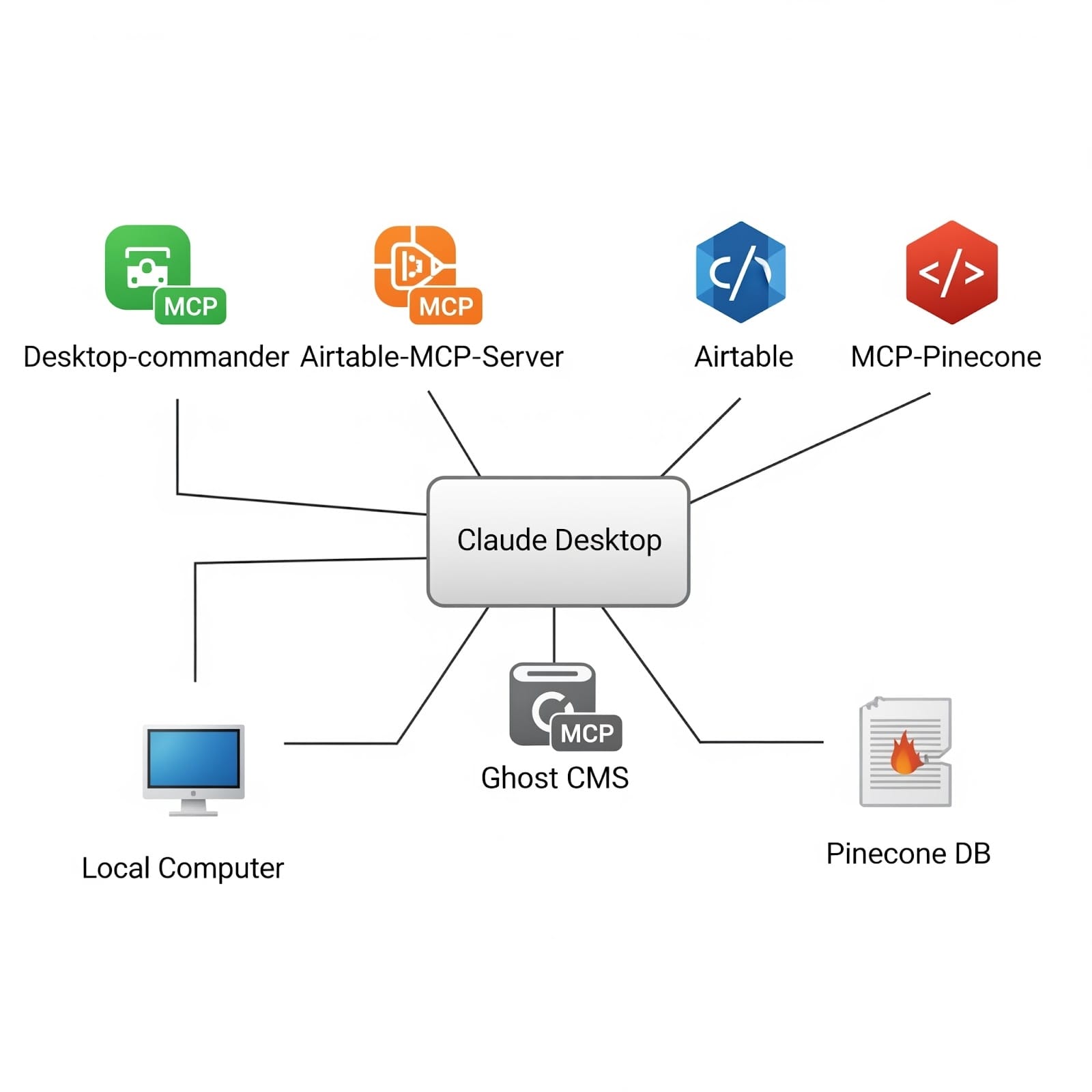
1. Claude Desktop: Not Just a Chatbot, But a Command Center
When people think of AI, many immediately think of a chat window in their browser. Claude Desktop goes way beyond that. It's a specialized work environment, a real command center.
1.1 Beyond a chat window
What makes Claude Desktop different is its ability to create separate Projects. Each project is like a specialized "brain" with its own background knowledge. I can create a project for "SmailPro," upload all technical documents, source code files, and market analysis into it. When I work in this project, Claude will only think based on that context.
And here's the "game-changing" feature: Artifacts. When I ask Claude to create code, a plan, or a complex document, it doesn't just return text in the chat window. It creates a complete file in a separate window, ready for me to copy, edit, or save. This is the difference between "chatting" with AI and "working" with AI.
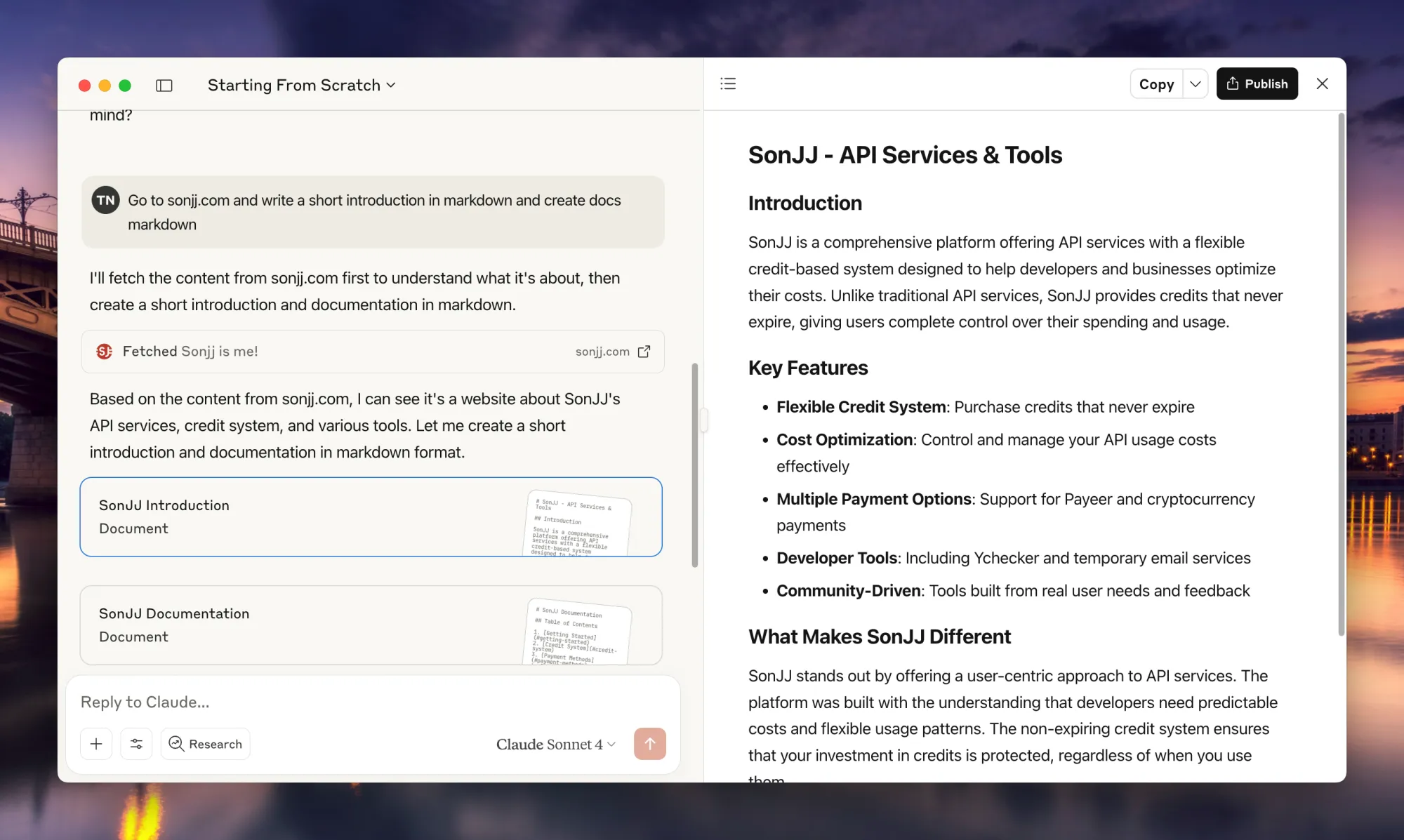
1.2 Investment in superpowers
At $20/month, this is the highest ROI (Return on Investment) I've ever made. It gives me an AI assistant working 24/7. The real value isn't in writing a few emails or summarizing text, but in becoming a real "employee," an important link in my operating system.
2. MCP (Model Context Protocol): Giving AI "Hands and Feet"
If Claude Desktop is the brain, then MCP is the "arms and legs" that allow that brain to interact with the real world.
Simply put, MCP are specialized "drivers" that allow Claude to communicate directly with other applications: your servers, APIs, and even your computer itself.
This is Claude's absolute advantage over other models. It completely breaks down the limits of a chat window. AI is no longer a passive advisor that can only give advice. Now, it's an executor capable of taking action based on what it knows.
3. Case Study: The "Big Four" MCPs Running the SONJJ Ecosystem
Theory is one thing, but how does it actually work? This is the core part. I'll show you exactly how I use the 4 most important MCPs to control my SONJJ ecosystem.
3.1 desktop-commander: The General on Your Computer
- Function: Allows Claude to read files, write files, and run terminal commands directly on my computer.
- Real example: Starting a new side project.
Instead of opening terminal, cd into folder, mkdir, touch files manually, I just need to command:
Using desktop-commander, please do these tasks:
1. Create a new folder at '~/projects/new-landing-page'.
2. Inside that, create these files: 'index.html', 'styles.css', 'app.js'.
3. Write basic HTML boilerplate code into the 'index.html' file.
4. Open this folder in VSCode for me.
- Impact: Completely automates work environment setup. Just one command, everything is ready. It seems small, but multiply it by dozens of times each month. The time saved is significant.
3.2 airtable-mcp-server: Data Architect
- Function: Allows Claude to interact both ways with my Airtable Base through API. It can read, search, create new, and update records.
- Real example: Adding a new backlink building plan for the smailpro.com project.
My Airtable system is very complex. To create a new backlinks_tier_1 record, I have to link it with 3 different tables. Now, I just need to command in natural language:
Using airtable-mcp, please create a new record in the "backlinks_tier_1" table (tbl6zzZ8TbS1WABAr) of base "app7sFHYrv2XUGQQa" with this information:
- Link to record in "structures" table with URL "https://smailpro.com/features".
- Link to record in "resource.backlinks" table with domain "topdevforums.net".
- Link to "keywords" record with keyword "premium temporary email".
- Set "scheduled_date" as tomorrow.
- Impact: I can manage a huge database using natural language instead of manually clicking and filling forms. This helps reduce errors and speeds up work many times over.
3.3 ghost-mcp: Automatic Editor
- Function: Connects Claude directly with Ghost CMS, allowing it to create, update, and manage posts.
- Real example: Publishing a new article to sonjj.com blog.
After Claude helps me complete an article in the Artifacts window, I don't need to copy-paste. I command:
Using ghost-mcp, please take the content from the markdown file I just uploaded, then create a new draft post on sonjj.com with the title "Complete SmailPro API Integration Guide". Please assign tags "api" and "tutorial".
- Impact: This is the final piece to automate my content distribution flow, making the Airtable (planning) → Claude (writing) → Ghost (publishing) process seamlessly real.
3.4 mcp-pinecone: Vector Knowledge Keeper
- Function: Allows Claude to perform semantic search on my vectorized Pinecone knowledge base.
- Real example: Answering a complex strategic question that needs information synthesis from multiple sources.
A potential investor asks: "How does your SmailPro solve privacy issues for end users compared to competitors?" I can ask Claude:
Using mcp-pinecone to query the "smailpro" namespace, please find and synthesize all information about security features, data storage policies, technical architecture related to encryption, and real privacy applications. Then, compare these points with 2 main competitors and present results in table format.
- Impact: Turns AI into a real strategic consulting expert. It doesn't just search keywords, but also "understands" and synthesizes information from the huge knowledge base I've built.
4. Combined Power and the Philosophy Behind
The real power isn't in each individual MCP, but in their combination. In a single conversation, I can command Claude: "Please analyze data from Pinecone about the topics users care about most this month, then create a list of article ideas in Airtable, then draft the first article and post it to Ghost as a draft, finally save the resulting markdown file to the '~/content/published' folder on my computer."
All with just a few commands.
This is the realization of the philosophy I always pursue: "Integration over Innovation" and "Free up human time". Technology isn't meant to replace us. It's there to amplify our capabilities, to automate boring tasks, giving us more time for what really matters: family, strategic thinking, creativity, and life.
Conclusion & Next Actions
The key point you need to remember is: Claude Desktop + MCPs allow you to build an AI assistant "tailored" for your own workflow. This is the leap from "using AI" to "commanding AI".
If you feel interested, don't just stop at reading. Start taking action. The first step is very simple: install Claude Desktop and experiment with the easiest MCP, which is desktop-commander. Try automating a small task that you have to do repeatedly every day.
And this is just the introduction. In the next articles, I'll go deep into how to set up each automated workflow with n8n to connect all these tools together into a complete machine.
No spam, no sharing to third party. Only you and me.

