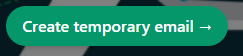What is a temporary email address? Detailed creation method.
What is a temporary email address?
A temporary email address is a type of email address that helps protect users' privacy, allowing them to register for a website service or application without having to provide their official email address. It helps prevent phishing messages or spam. These messages can overload your inbox and cause you to miss important messages.
How many types of temporary email addresses are there?
If you have used this type of email before, you've probably heard many other names for temporary email: disposable email, trash email, 10-minute email, virtual email... etc. Or more recently, the most popular term is "temporary Gmail." Although they have many different names, they are essentially the same thing, and their main purpose is to receive a message while remaining anonymous and protecting user information.
How to create a temporary email address?
Creating a temporary email address is very simple. I will list the ways to create one below and guide you step by step.
Method 1: Use your existing Gmail account.
Google's Gmail service is certainly familiar to everyone. Almost everyone has their own Gmail account. Gmail has a feature called dots don't matter for example: if you own an email address named example@gmail.com, it means you also own most addresses like:
When the above email addresses receive mail from anyone, your example@gmail.com address will also receive that mail. Therefore, by taking advantage of this, you can have a series of temporary email addresses to use freely.
Advantages
Easily get thousands of virtual email addresses to use by simply changing the position of the dot or adding multiple dots. Using Gmail's own service is very fast, smooth and the web app synchronization is excellent.
Disadvantages
Very easy to be blocked, poor identity protection - you cannot use this method to create multiple Facebook, Twitter accounts, etc. Poor identity protection and spam prevention.
Method 2: Create temporary email with Microsoft Outlook.
Also taking advantage of a very useful feature of Outlook, you can also quickly create thousands of temporary email addresses. That is the feature of adding a + sign after the name of the Outlook address, for example: If you have an email address example@outlook.com, it means you will own most email addresses of the following form:
- example+sdh28@outlook.com
- example+1234@outlook.com
- example+[any string]@outlook.com
- ...
Just like Gmail, you will receive mail from all of the above addresses. In addition, with each Outlook account, you can create 3 more real email addresses (previously 11) with names of your choice, as long as those addresses are not already in use. And these 3 addresses also share the same mailbox.
Advantages
Easy and quick with Outlook's service to get a temporary email address for your use.
Disadvantages
The names of email addresses will be similar, easily blocked by other services when detected. Poor identity protection and spam prevention.
Method 3: Use a third-party temporary email creation tool.
If the above two methods still don't meet your needs, this is definitely the best option for you. Use Smailpro's temporary email creation service. With Smailpro, you can create unlimited temporary email addresses with different domains such as: gmail.com, outlook.com, donymails.com, tempmail.com, etc. Yes, you read that right - you can also create Gmail and Outlook addresses on Smailpro.
- Access the website smailpro.com and click the button as shown below
- After accessing the tool, you will see an interface as shown below:
. You can see in the picture I have numbered the areas to make it easier for you to understand.
- Area 1 is the area to copy your email address.
- Area 2 is the area displaying mail when a message is sent to you.
- Area 3 is the button to check if mail has arrived yet
- Area 4 is the area to read mail.
Advantages
Very difficult to be blocked, excellent identity security and absolute prevention of spam and advertisements. Create custom virtual mail and delete it easily, without storing any user information. Diverse email address names and domains. Bypasses most virtual email checking software.
Disadvantages
Receiving mail will not be as smooth as with Outlook or Gmail, no synchronization app between phone and computer yet. Messages will be automatically deleted within 7 days and cannot be recovered by anyone.
Conclusion
Above are the most popular and fastest ways to create temporary email addresses that I want to introduce to you. I hope this article helps you understand what temporary email is and how to create them.
No spam, no sharing to third party. Only you and me.