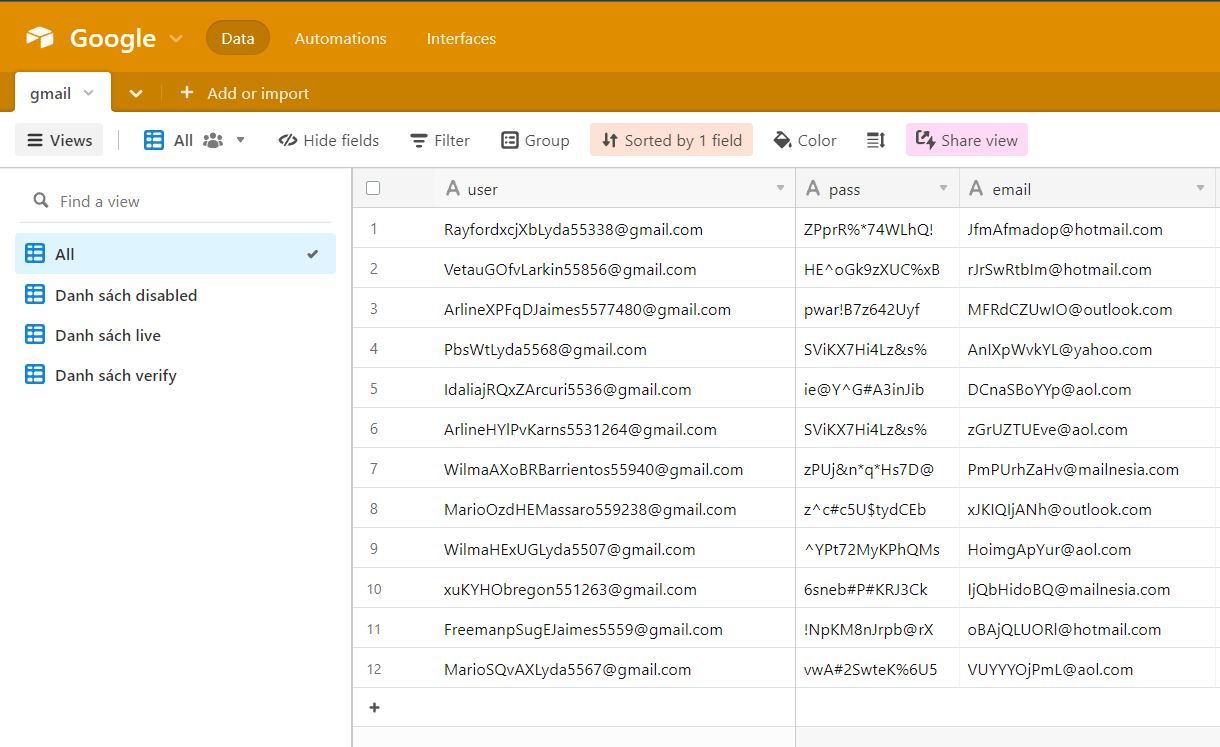Save 1 hour per day with this data management solution
Time is gold, use it wisely
If you're selling products, then manage your product data. If you're providing services, then manage your customer data and even if you're not doing anything, use it to manage personal finances...etc. That's just one of the small examples to show the necessity of knowing about data management. Personal or work data always exists around us, everyone should know and manage it correctly. The article below will clarify this further.
Why Everyone Needs Data Management
I. Why Does Everyone Need to Manage Data?
Data that needs to be managed exists everywhere, more than you can imagine. Therefore, managing it is essential for anyone looking to improve the quality of their life and work. Through the specific examples below, you'll see that data management can be extremely helpful for you.
1. Data Management in Daily Life
- Personal Financial Management: This is the first and most important necessity for anyone. Everyone needs to use money wisely for necessary needs, personal goals, future plans, etc. Currently, many tools allow you to do this - you just need to Google "personal finance management apps."
- Managing Materials and Furniture When Building a House: Everyone will likely do this a few times in their life. If you don't prefer choosing a turnkey solution for your home, this management is very important. It helps you know the total expenditure for house construction and renovation. What's necessary and what's not to choose according to your financial situation.
- Managing Wedding Guests and Cash Gifts: If you're about to enter the "sea of suffering," this will help reduce your headache :v. Creating guest lists, arranging appropriate tables, etc. After the wedding, you'll use that same list to track gifts from each guest or who attended and who was absent.
These are basic examples from daily life, and of course, there will be many more situations where you can apply these beyond what's mentioned above. Read the next section to learn about examples of data management in professional work.
2. Data Management in Professional Work
Data management in work is extensive - there are as many management needs as there are industries, plus separate projects, and each profession has a different management approach. Look at some examples below to learn more about how to apply it.
-
Real Estate Management When You're a Salesperson: If you can utilize data management in this job, it will help you with the following:
- Manage the lots you're selling or have sold.
- Filter lots by price.
- Filter lots that have been viewed the most.
- Arrange lots by ascending or descending price.
- Track sold lots and which customers bought them.
- The commission percentage for each lot.
- List of customers you've called, number of calls, customers who have purchased, VIP customers...
-
Inventory Management When You're Selling U.S. Import Goods: If you create a data list like this, you'll easily manage products according to these basic principles:
- Manage products, currently selling, sold, quantity, cost price, selling price, inventory quantity.
- Track import dates, best-selling products, products that are selective to reduce prices and create demand.
- Manage profits.
- Manage customer information: name, age, date of birth, phone number, and address to offer discounts on customers' birthdays.
- ...and many other categories, depending on your business scale.
-
Customer Management When You Own a Wedding Photography Studio: A customer list is the top priority when you provide wedding photography services. When managing this list clearly, it will help you grasp the following:
- Lists of customers, both old and new.
- Schedule wedding photoshoots with time, date, and location.
- Special requests from customers.
- Know which customers have been married for 1 year, 5 years, to offer discounts for anniversary photoshoots, etc.
- ...and of course, beyond these points, when you start implementing, you'll discover many more aspects.
With just the examples above, you surely see the importance of data management, right? Let's move to the next section of the article about how I've applied data management.
II. How Have I Applied Data Management?
You might wonder what data I manage for myself? How do I manage it? I'm not much different from you - I have a lot of personal and work data that needs managing. Below are some examples of how I'm currently applying data management.
1. Managing a Large Number of Gmail Accounts
I currently manage a large number of Gmail accounts. Many people might think that a simple text file is enough to do this, but not for me. I want to manage them more optimally and comprehensively. Here's what I've been able to do using a database management system to manage a large number of Gmail accounts.
- Manage Gmail accounts with columns such as username, password, recovery email, recovery phone, and creation date.
- Integrate with tools to check disabled Gmail addresses, Gmail addresses requiring phone verification, and active email addresses.
- Combine with tools for automatic sequential login to each Gmail account to perform specific tasks. For example, batch password changes or batch recovery email changes.
- Know what each Gmail address has been used for and which websites the Gmail account has registered on.
- Filter out disabled Gmail accounts and delete them.
- Track which Gmail accounts have been successfully reactivated.
- Filter Gmail accounts by age (years).
Below is a sample data table for managing a large number of Gmail accounts:
2. Managing SEO Projects
Currently, I'm managing and developing 7 websites in the system. To manage SEO for these 7 websites simultaneously, data management tools are essential because the amount of information that needs to be stored and organized is enormous. I frequently use multiple data filters and various statistics to make SEO work more effective. You can refer to the results achieved below when I organize and manage data.
- The database for this SEO project helps me track and manage the backlink list of the system.
- Which backlink belongs to which website? Has it been indexed yet? What are its DA PA scores?
- Arrange the backlink list by scores in ascending or descending order.
- Check the number of deleted backlinks.
- Identify the highest quality backlinks.
- Compile statistics on indexed versus non-indexed backlinks.
- Manage backlink accounts for convenient login and effective backlink maintenance.
Sample data table for managing backlinks for multiple websites:
III. To Achieve These Things, You Need Tools
To manage data, you need a tool to help you do so. In the past, our ancestors used paper and pens. But today, in an era of advanced information technology, many tools on computers or phones can meet this need, such as Excel, Google Sheets, Notion, Airtable, etc. You can choose any tool you want or are familiar with because essentially they all serve the same purpose: storing data in rows and columns. In the examples above, the tool I chose to manage data is called Airtable.
1. Why Choose Airtable Instead of Other Tools?
Airtable is the tool that helps me manage data most visually, is extremely easy to approach, simple, yet powerfully supports automation and works on all device platforms. There are many supporting extensions, features for writing custom scripts for specific tasks, etc. There are many other powerful features that I haven't fully explored yet. These are the reasons I chose Airtable over other tools.
2. Registering an Airtable Account
To register an Airtable account, you just need to visit here and fill in the required information to register. This includes email address, full name, and password. Or you can register through your Google account without having to do the above steps by clicking the Continue with Google button. Then approve allowing Airtable to obtain the necessary information for registration. Now you have an Airtable account to use. Very quick, isn't it?
IV. Conclusion
It's impossible to cover all applications of data management in life and work in a single article. Therefore, this article ends here, just providing a brief introduction to help you understand the importance of data management and tools that support it. In future articles, I will guide you on how to use the Airtable tool. For now, goodbye and see you in upcoming articles.