Introduction and Detailed Account Registration Guide
I. Introduction
Hello there, I don't know where you're coming from, but if you've made it here today and are reading this article, then we truly have a connection. Perhaps our common goal is the same - to learn methods and optimize time when working on computers. And that's exactly why I built this website.
Sonjj.com is a website specialized in providing API tools or solutions to help save as much computer work time as possible... Its mission is to help online workers, programmers, marketers, or anyone facing tons of repetitive daily tasks - reclaim their time. If you already understand the purpose of this website, then don't waste any more time - let's get started! In the next section, I will guide you step by step on how to register for a SonJJ.com account - the first step to begin your journey of reclaiming your valuable time.
II. Sign up for sonjj account
Imagine this as creating a key to open the door to our ecosystem. Once you have this key, you can move freely between different "rooms" (websites within the system) without having to knock on the door from the beginning.
Access my.sonjj.com
First, open your browser and access my.sonjj.com - this is the control center for our entire ecosystem. To be honest, I designed it similar to how Google operates their accounts. Sign in once, use everywhere.
The interesting thing is that when you try to log in to any website in the ecosystem such as smailpro.com, smser.net, or cardgener.com, the system will automatically direct you to my.sonjj.com for authentication and then redirect you back. No need to remember multiple different passwords - simplifying everything!
Fill in registration information
You have three ways to create a sonjj account:
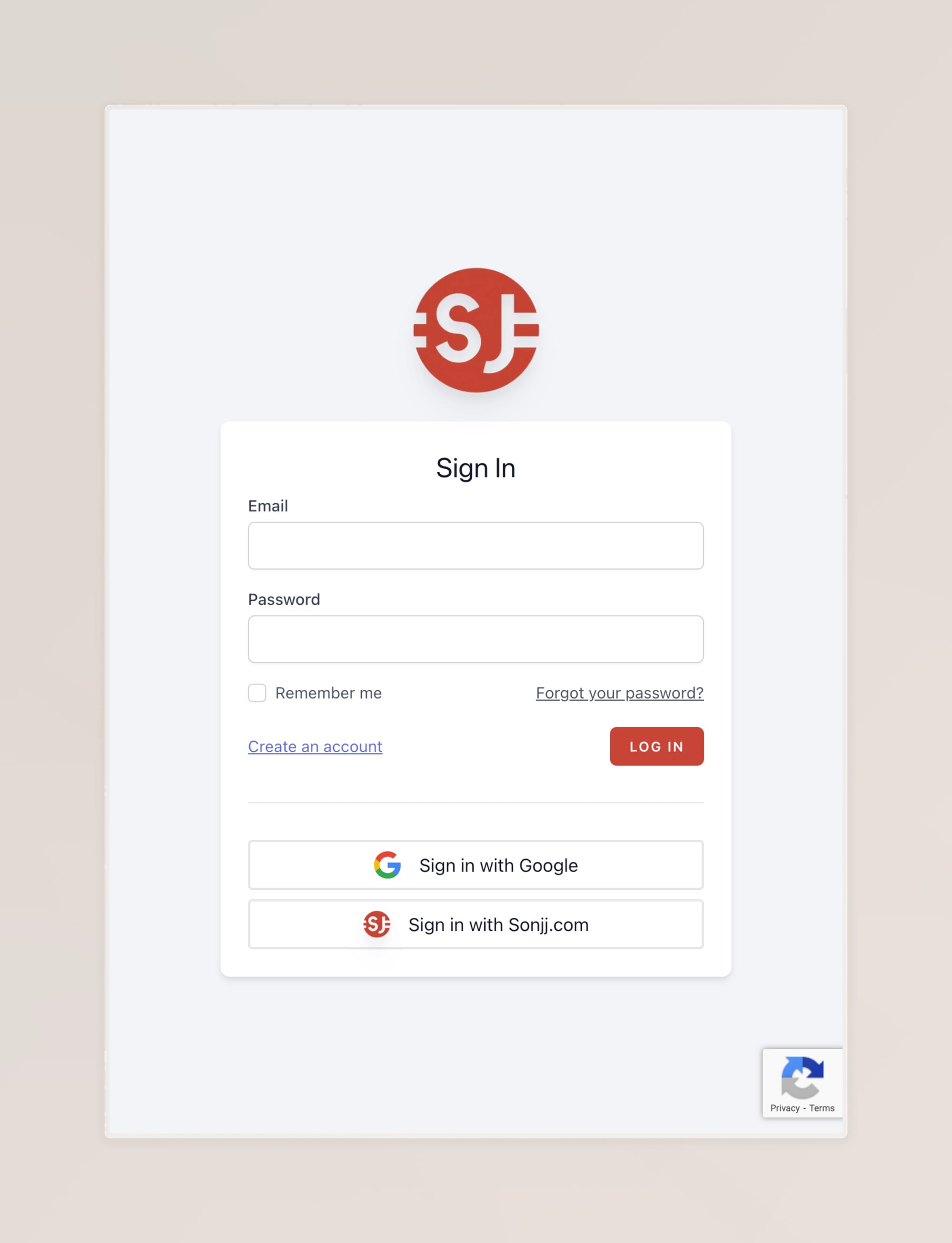
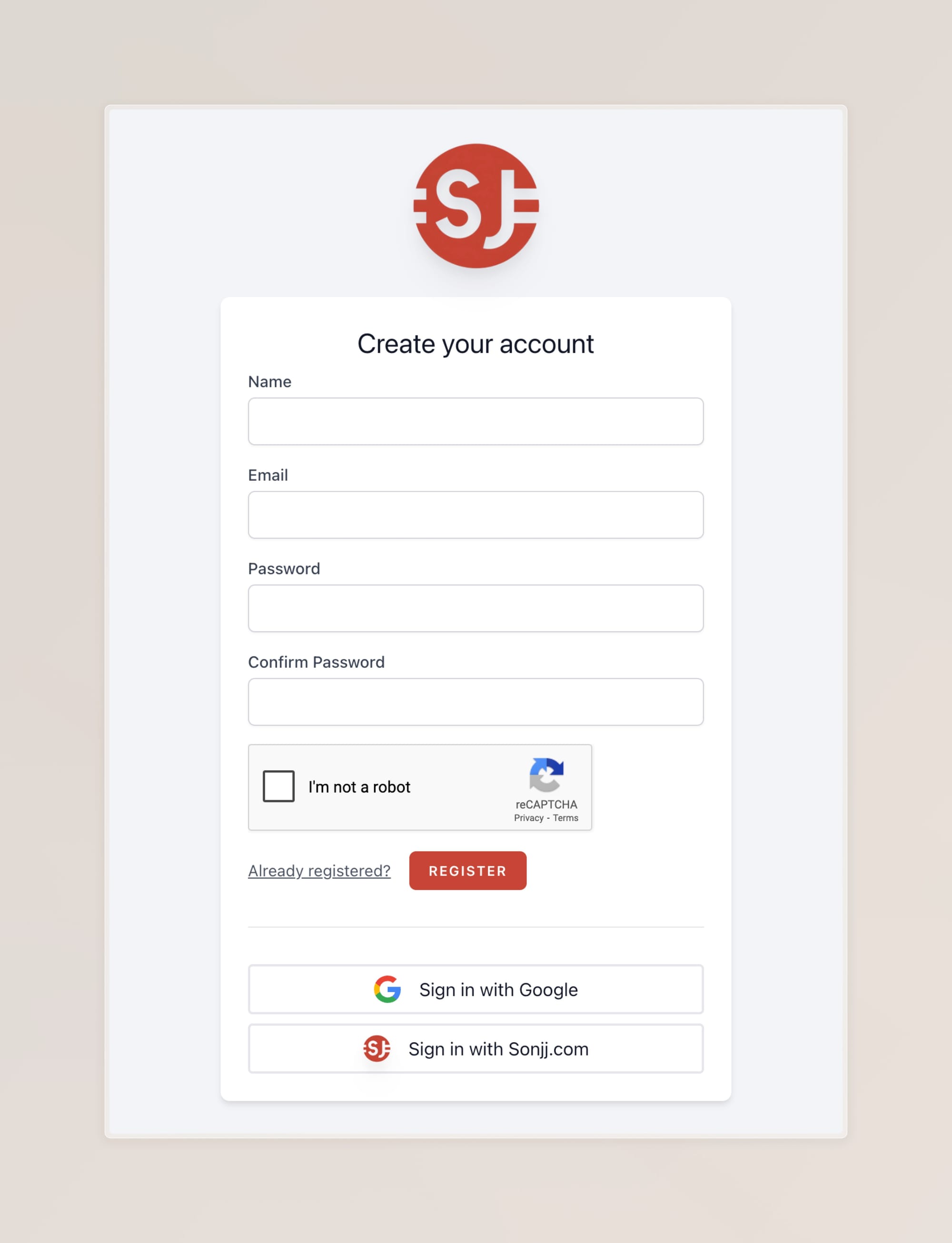
Form register
Method 1: Manual Registration (traditional form)
This method may be a bit "classic" but gives you complete control:
- Enter your name
- Fill in your email correctly (this will be your primary ID to recover your account if needed)
- Create a password (the more complex, the better)
- Confirm your password (just to ensure you didn't mistype) After submitting the form, check your email for confirmation. Seriously, don't skip this step - it's how the system knows your email actually exists.
Method 2: Quick Registration with Google
If you're a fan of "optimizing every second" like me, this option is for you:
- Click on the "Sign in with Google" button
- Select the Google account you want to use
- Confirm access permissions And done! The system automatically retrieves your email and name from your Google account. No need for email verification because Google has already done that.
Method 3: Use an existing sonjj.com account
If you already have a sonjj.com account:
- Click on the "Sign in with SonJJ" option
- Enter your sonjj.com account information
Email Verification
With manual registration, you'll receive a confirmation email within minutes. The email contains an activation link - click on it and your account will be activated immediately.
The good thing here is that if you don't receive the email, there's a "Resend confirmation email" button right on the page. No need to fill out the form again from the beginning - I hate having to re-enter information.
First Login
After verifying your email or registering via Google/SonJJ, you'll be redirected to the main dashboard. This isn't a complicated admin page with graphs and charts that overwhelm you - I've designed it simple enough for newcomers to easily navigate. You can see the image below; if you see an interface like that, it means you've successfully created an account and logged in.
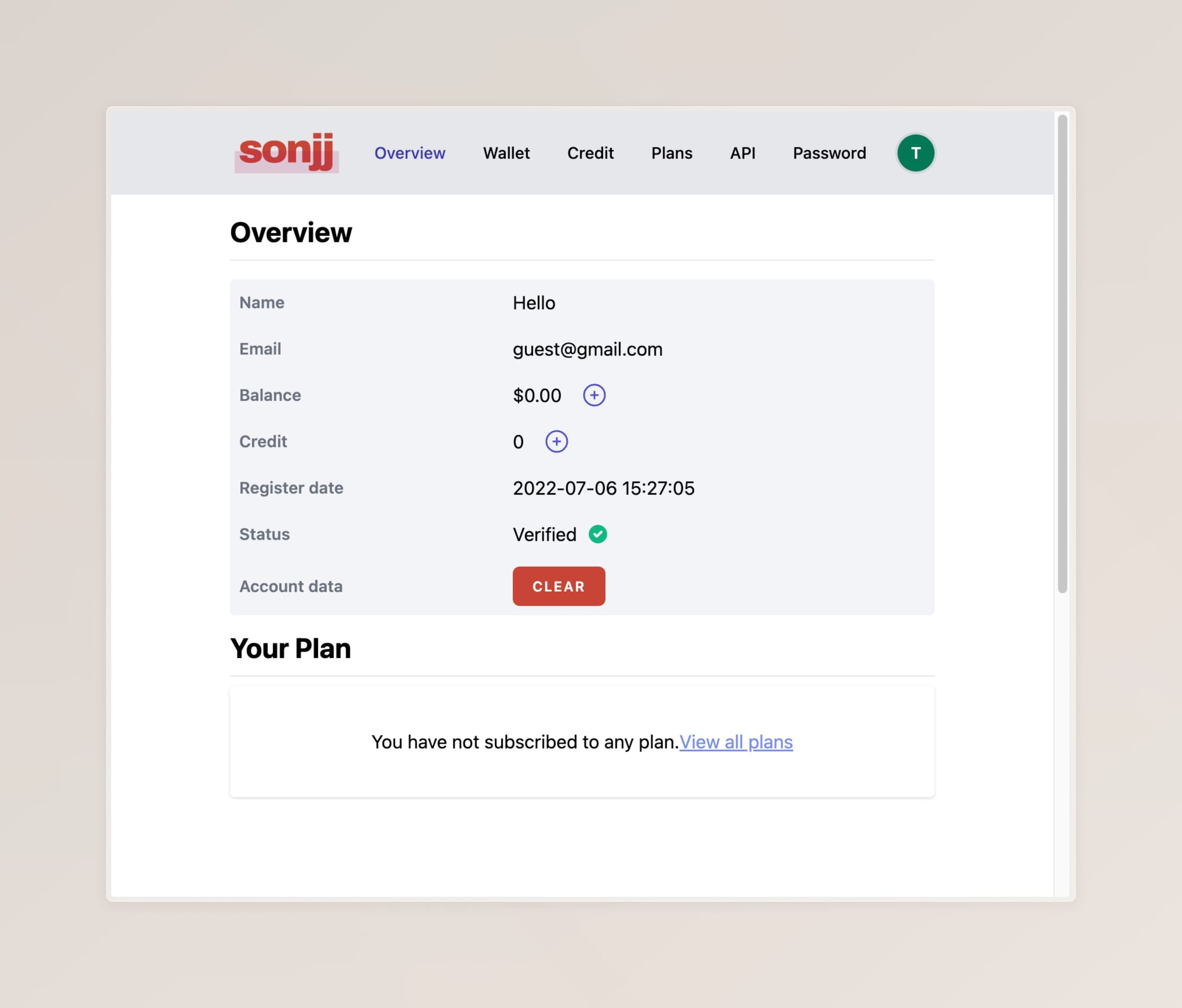
III. Congratulations! You Have Completed the First Step
So you've successfully created your SonJJ.com account and become familiar with the admin interface. Easy, wasn't it? This is just the first step to begin your journey of automating your daily tasks.
To truly harness the power of these APIs, the next step you need to take is to deposit money into your account and get an API key to start using them.
In the next article, I will guide you in detail on how to deposit money into your SonJJ account and obtain an API key. Every minute you invest in this initial setup will help you save hours later on.
See you in the article "Guide to Depositing Money Into Your Account And Converting Money to Points".
No spam, no sharing to third party. Only you and me.

